Epson WorkForce WF-100 Wireless Mobile Printer – Ultimate Portable Printing Solution
Print Anywhere, Anytime with the World’s Smallest Mobile Printer
The **Epson WorkForce WF-100 Wireless Mobile Printer** redefines portable printing. Weighing just 1.6 pounds and compact enough to fit in a briefcase, backpack, or large purse, this revolutionary mobile printer lets you print documents and photos from iPads, iPhones, tablets, smartphones, and laptops—even when you’re miles away from the office. Whether you’re traveling for business, working remotely, or capturing memories on vacation, the WF-100 ensures you never have to wait to share hard copies.
Key Features & Benefits
- True Mobile Printer: At under 1.6 lbs, it’s the lightest and smallest printer Epson has ever made.
- Wireless Connectivity: Print via Wi-Fi Direct or from your home/office network. Compatible with AirPrint®, Google Cloud Print™, Mopria®, and Epson iPrint®.
- Built-In Rechargeable Battery: Recharge quickly via USB or AC adapter for up to 100 pages per charge.
- High-Quality Output: Fast black-and-white printing at up to 6 pages per minute (ppm) and color at 3.8 ppm, with sharp 5760 × 1440 dpi resolution.
- Auto Power On/Off: Automatically powers on when you send a print job and off after inactivity to conserve battery life.
- Easy Cartridge Replacement: Pairs with Epson’s DURABrite® Ultra inks for smudge-, fade-, and water-resistant prints.
Technical Specifications
| Specification | Details |
|---|---|
| Dimensions (W × D × H) | 10.9″ × 6.3″ × 2.4″ |
| Weight | 1.6 lbs (0.7 kg) |
| Print Speed | Up to 6 ppm (B&W) / 3.8 ppm (Color) |
| Resolution | 5760 × 1440 dpi |
| Connectivity | Wi-Fi, Wi-Fi Direct, USB 2.0 |
| Battery Life | Up to 100 pages per charge |
| Supported Media | Plain paper, photo paper (various sizes), labels, envelopes |
How to Charge & Maintain Your WF-100
Charging the **Epson WF-100** is simple:
- USB Charging: Connect to any USB port on a computer or power bank.
- AC Adapter: Use the included AC power adapter for faster charging.
If you experience charging issues, update the printer’s firmware via the user manual’s instructions to ensure compatibility with all power sources.
Setting Up & Printing from Your Device
- Power on the printer—auto on/off handles power saving.
- Connect your device via Wi-Fi Direct or your wireless network.
- Select the Epson WF-100 from your device’s print menu.
- Load paper into the rear paper tray and send your print job.
Supported mobile printing solutions include AirPrint for iOS, Google Cloud Print for Android, and the Epson iPrint app for both platforms, allowing you to print cloud-based documents and photos directly.
Common Questions About the Epson WorkForce WF-100
How many pages can the battery print per charge?
The built-in rechargeable lithium-ion battery powers the WF-100 for approximately 100 pages on a single full charge, making it ideal for business trips and remote work.
Can I print photos with this mobile printer?
Yes! With up to 5760 × 1440 dpi resolution and DURABrite® Ultra pigment ink, you can print photos on 4 × 6″ photo paper with vivid color and sharp detail.
Is there a paper capacity limit?
The rear paper tray holds up to 20 sheets of plain paper (letter size) or a few sheets of photo paper. For best results, load only the amount needed for immediate printing.
What types of media are supported?
In addition to plain and photo paper, the WF-100 supports printing on labels, envelopes, and various photo paper finishes, providing versatility for different tasks.
Pros, Cons & Alternatives
| Pros | Cons |
|---|---|
| Ultra-portable, lightweight design | Small paper tray capacity |
| Wireless & direct mobile printing | Single input tray limits bulk printing |
| Battery-powered for true mobility | No automatic duplex printing |
| High-quality prints and photos | slower print speeds than desktop models |
Why the Epson WorkForce WF-100 Mobile Printer?
If you need reliable, high-quality prints without being tethered to an outlet or desktop, the **Epson WorkForce WF-100** is the ideal solution. Its ultra-compact design, robust battery life, and broad compatibility with mobile devices and printing standards make it a versatile tool for business professionals, students, and travelers alike. Say goodbye to the hassle of finding a print shop—**order your WF-100 today** and print wherever your work (or adventure) takes you!

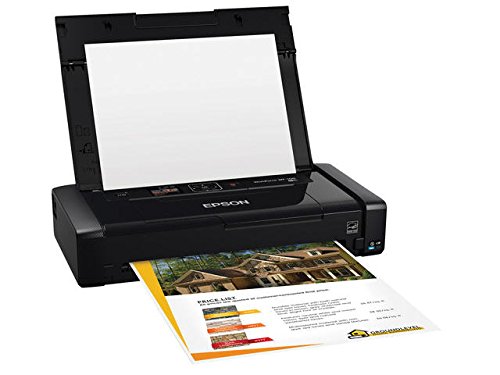




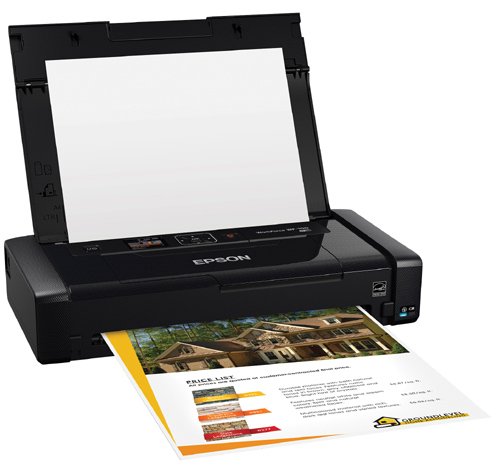
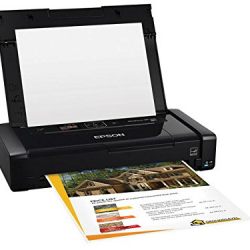



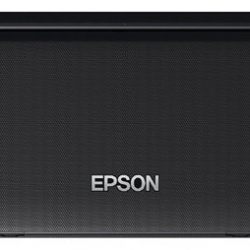











Reviews
There are no reviews yet.