Canon PIXMA Wireless Mobile Printer with AirPrint – Portable, Driver-Free Wireless Printing
Print Effortlessly Anywhere with Canon PIXMA Wireless Mobile Printer ✨
The Canon PIXMA Wireless Mobile Printer is designed for on-the-go printing without the hassle of cables or drivers. Thanks to its built-in AirPrint support, you can wirelessly print documents and photos directly from your iPhone, iPad, or iPod touch—no extra setup needed! ️
With an optional battery pack, this portable printer is your perfect travel companion. Whether you’re working remotely, attending meetings, or capturing memories on the fly, the Canon PIXMA lets you print wherever you go—quickly and reliably.
Why Choose Canon PIXMA Wireless Mobile Printer?
| Feature | Benefit |
|---|---|
| AirPrint Compatibility | Print wirelessly and instantly from iOS devices—no drivers or software required |
| Portable Design | Compact and lightweight with optional battery for true mobility |
| Easy Setup | Quick wireless connection setup with minimal technical knowledge needed |
| High-Quality Prints | Sharp text and vibrant photos, perfect for professional and personal use |
Frequently Asked Questions About the Canon PIXMA Wireless Mobile Printer
Does this printer work with Android devices?
While the Canon PIXMA supports AirPrint for iOS devices, it also works with other wireless printing protocols like Mopria for Android devices. Check your phone’s compatibility for seamless printing.
How long does the optional battery last?
The optional rechargeable battery provides enough power to print multiple pages on the go without needing to plug into an outlet—ideal for travel or remote work situations.
Is it easy to carry this printer around?
Yes! The printer is compact and lightweight, designed specifically for portability. It fits easily into a backpack or briefcase, making it perfect for business trips or outdoor use.
Can I print photos with good quality?
Absolutely! The Canon PIXMA delivers crisp, vibrant photo prints alongside sharp documents. Whether printing contracts or cherished memories, the output is consistently professional.
How to Get Started with Your Canon PIXMA Wireless Mobile Printer
- Charge your printer or insert the optional battery for wireless use.
- Connect your iPhone, iPad, or iPod touch to the same Wi-Fi network as the printer.
- Open the document or photo you want to print.
- Tap the Share icon, then select Print and choose your Canon PIXMA printer.
- Adjust print settings if needed, then hit Print.
Canon PIXMA Wireless Mobile Printer – Your Portable Printing Solution
Whether you’re a busy professional, a student, or just someone who loves the convenience of printing from their Apple devices, the Canon PIXMA Wireless Mobile Printer makes printing effortless and mobile. With no drivers required, AirPrint support, and a sleek design, it’s the ideal solution for anyone needing high-quality prints on the move.
Technical Specifications
| Specification | Details |
|---|---|
| Printing Technology | Inkjet |
| Wireless Connectivity | Wi-Fi, AirPrint |
| Supported Devices | iPhone, iPad, iPod touch, Android (Mopria) |
| Optional Battery | Rechargeable, supports cordless printing |
| Print Resolution | Up to 4800 x 1200 dpi |
| Dimensions | Compact and lightweight for portability |
Final Thoughts
Enjoy the freedom of printing from your Apple devices anytime, anywhere with the Canon PIXMA Wireless Mobile Printer. Its combination of portability, wireless convenience, and high-quality output ensures you’re ready for any printing task—whether at home, in the office, or on the go. ️






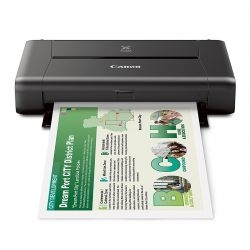












Leave a Reply